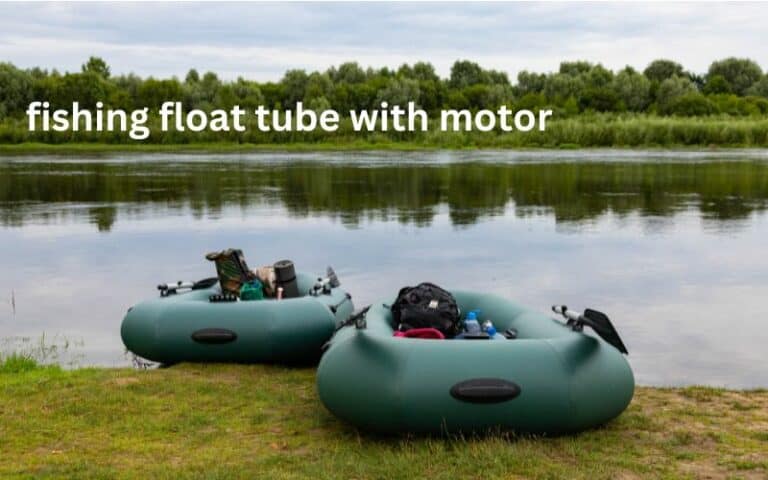How to Read a Fish Finder | A Step-by-Step Guide
Today we will discuss How to Read a Fish Finder. A fish finder is a device that uses sonar to detect the fish under the water. They send sound waves which reflect back as it hits the fishes. As the finder sends signals, the unique technology in it analyzes the signal and displays the information on the screen.
However, the usefulness of the device will come of no use if you can’t interpret it properly. Reading the fish finder may seem a bit complicated in the beginning but once you learn it, your fishing expeditions will be a lot more fun and adventurous.
Also, a fish finder is quite expensive so you should learn to read it before making the purchase to make a good value out of your investment. So, let’s take a quick look at how to read a fish finder.
How to Read a Fish Finder?
Sensors:
Fish finders generally incorporate depth, temperature, and speed sensors. The depth sensor gives you an idea that how deep the water is and what type of species might reside here. The depth is usually shown at the top left corner of the screen and its accuracy of it varies from device to device.
Like the depth sensor, the temperature sensors also give you a notion about the creatures living underwater. This feature enables you to quickly identify what sort of fishes are there as different fishes are accustomed to different temperature conditions.
The speed sensor is quite similar to a speedometer. It tells you how fast you’re moving so that you can pick the correct speed that you want.
Color and Echo:
Fish finders come in different color settings. Some come in black and white while some come in color. The color indicates how strong the echo is and the echo return strength indicates the density and the hardness of the object. The stronger the color, the stronger the echo returns.
For the black and white displays, the seabed is usually the darkest object. If the bottom of the waterbody shows a thin line it means the bottom is soft and if it shows deep bold lines then it means the bottom is harder and less porous.
Monitor The Display:
Now that you know how to identify the colors, it’s time to read the display. Start with slow speed as you’ll get various different results as the boat moves. The fish finder’s display is quite like a book as it starts from right to left.
As the boat moves the current result will show on the right side and the previous results will show on the left side. If the boat is in a still position then it will display a stable image. The best part is, you can zoom in to get a better and clearer view of the image.
Identifying The Fishes:
The main purpose of getting a fish finder is to locate the fish and what good would the device be if you can’t identify the fish, to begin with?
Fish finders use Fish-ID technology that interprets the signals from the water into a user-friendly interface so that you can easily interpret the data.
You’ll also get fish icons on the screen that’ll show you tiny fish icons in different sizes and lengths. The fun part is that you’ll also get to see different icons for schools of fish, plants, rocks, corals, etc.
However, it’s a common scenario that plants are often mistaken for a school of fish. Sometimes they show inaccurate results which leads you to interpret it in the wrong way. It might take you a while to master the trick of identifying the fish correctly but with proper practice, you can easily master it.
Fish Arc:
An arch is read as the sonar wave is read off of a moving object. Fishes are identified with the arches as they have a smaller error margin compared to fish ID. The arches on the fish finder can be both full and half arches.
The screen will display a full arch if the fish is swimming towards the entire sonar cone and it’ll show a half arch if the fish is swimming through a part of the sonar cone.
Often times the anglers mistake a half arch as a small fish but that’s not the case. A half arch doesn’t necessarily mean the fish is small. It’s the thickness of the arch which interprets the size of the fish. The thicker the line, the bigger the fish.
FAQs
Ans:
The side imaging will give you less detail on what’s beneath you. Rather, it’ll give you more information on what’s around you. This sonar comes in handy in situations if you’re looking for structures around the boat.
Ans:
Yes, a fish finder is a versatile device that can be used in all types of water conditions. Its main purpose is to locate the fish’s position.
Ans:
The accuracy of the fish finder depends quite a lot on the device that you use. Some of the devices produce top-notch technology that produces extremely accurate results.

Wrapping Up:
A fish finder is an absolute blessing of technology. Your fishing expeditions will be filled with joy and excitement once you master the correct use of it and read it properly. It might take a while to get a grasp of the device. To help you out, we have incorporated all the details and information you need to know to read out the device correctly and accurately. You may not ace it on the first go, so, take your time, get comfortable around the device and work your way.